
This photo will enlarge
This is Food Storage Lesson #3 in my step-by-step instructions on organizing and gathering food storage. I will be listing these lessons on the sidebar of my blog.
Step 3: Next you will need to take your first inventory. This is something new to many people, but imagine you are the manager of your own grocery store. You want to know what is selling (or in other words what is being eaten by your family), right? But first you have to take an initial inventory count to know what to later add or subtract from. This process may take you several days. Don't feel rushed. Here is how you do it.
1. Print out about 13 FS Inventory Sheets. They were created to be kept in a small 5 1/2" x 8 1/2" binder. If you don't have one yet, that's okay. I don't want to overwhelm you, but after you get through your initial lessons, you will want to read my post about making a Food Storage Shopper planner. Let's move forward. You will need to Download the inventory sheets, then print.
2. Each page has two inventory records on it that you will later cut in half and store in your binder. But you don't have to do that now because you are going to start taking inventory.
3. Get a clip board. If you don't have one use a large paper clip to attach your first page to a hard book. Kid's books work great. Attach your first page.
4. On each inventory page, list with pencil the following categories. Of course if you don't have a baby or a pet, don't list that category. And if you have a better name use yours:
5. Alphabetize the inventory sheets for quick reference.
6. Start listing items you have in your home on each sheet. You may want to use your Food Storage Calculator printout as a guide to know what to list.
7. List item description and size on each Description line.
8. Next write the GOAL of how much you want to store of that item. Look at your Food Storage printout. I suggest you list the 3-month goal for your family with each item. I show many long-term items stored in #10-sized cans. However, you may want to store items in another sized container. You will notice that your printout shows the Total lbs. your family needs in the right column of each item. You will have to do the math here. Sorry. Divide the Total lbs. by the weight of your bucket size or other size. It's okay to list one item in several sizes on your inventory sheet. Let's pretend that you need to store 700 lbs. of wheat. You want to store red wheat and white wheat. Some of it in buckets and some of it in #10 cans. List each item on a separate line, and figure out how many of each container you want to store. So I would write - Description: Red Wheat #10. Goal: 70. Description Red Wheat 6 gal (meaning bucket or pail). Goal: 5. And so forth. Hope that makes sense.
9. Now you will need to go around your house to find the items you listed. Perhaps you want to change something. That's why I suggested you use a pencil so you can erase. Write the date you are taking the inventory in the space on your inventory sheet. Then count how many of an item you have, and write that under the HAVE column.
10. Next subtract (if possible) your HAVE amount from your GOAL amount and write the total in the NEED column. In some cases you will HAVE more than you need to reach your 3-month goal. That's okay. Just write 0 in the NEED column because you have already reached your goal. You don't have to buy that item for awhile. You will focus on stocking up on the items you need, not already have.
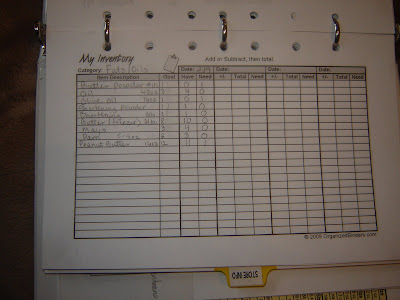
11. Each week after you go grocery shopping, add the items you purchase on your Inventory sheet. Just erase the old HAVE and re-total. After you reach your 3-month goals, put 6–month goals in the GOAL column, and so forth.
12. Take a formal inventory count every 2, 3 or 4 months to see what items you are low on. Meaning what your family has used. If you are using items quickly, take an inventory count sooner.
Whew! I think I need to give you a break. You have now completed Step #2. Hang in there!
 This photo will enlarge
This photo will enlarge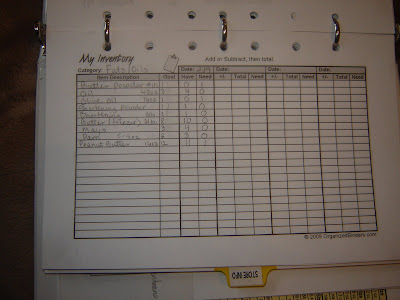
 This photo will enlarge
This photo will enlarge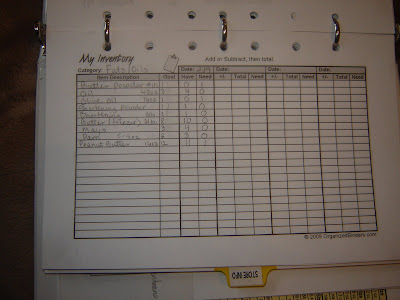
No comments:
Post a Comment